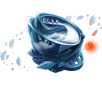“Put that planet to the left!”
User experience in VR games

Creating a video game is a real adventure full of interesting problems to solve and unexpected twists and turns. When VR comes into play – it gets even more exciting! So today we’re going to talk about UX (user experience) in virtual reality games and tell you about the most interesting solutions we used in our game Stargaze!
Stargaze – cosmic VR game
Let’s start with a few words about Stargaze to bring you all the details. After all, it is by his example that we will discuss today’s topic.
Stargaze is a classic adventure game in a cosmic fable setting. While creating it, we’re inspired by the adventures of a Little Prince. A game for children – you think? Not necessarily!
What VR aspects will you find in Stargaze?
- Astronomical observatory simulator,
- manipulating telescope POV, rotating planets on lens display like dioramas or puzzle boxes,
- relaxing, immersive 360 experience in space,
- UX pillars: precision, real-time, comfortable distances, avoiding locomotion sickness.
But let’s get to the nitty-gritty!

Good UX practices for VR
We know that sometimes one right tip can completely change the quality of game. That’s why we gathered all the best UX practices we know, all based on the example of Stargaze. Help yourselves, don’t be shy!
✓ Support for different modes of play
- Sitting, standing and room-scale modes:
- our game supports all 3,
- room-scale allows full freedom to explore the observatory.
- Play area is defined by the player
- 2 height modes:
- adjusted to the floor (recommended!)
- adjusted to “Eye”.
- Free movement OR analog (analog control might make some players sick).
- Dynamic modification of control schemes during gameplay (for position correction).
The player needs to have the ability to switch to analog controls for correcting his/her position. There are many situations where the developer can’t automate the optimal position finding.
✓ Controller in hand and virtual hand positions
- 30 degrees rotation on X axis (universal).
- A variety of hand “hotspot” solutions used by games.
- In Stargaze grip is the primary interaction in the game (mode “at ease”, mode “standby” and mode “gripping object”).
- HTC Wand → set Grip to Trigger.
✓ The optimal distances between interactive objects
Best (safe) use of space in VR:
- The key objects need to be spread in the range of 120 cm.
60 cm left and 60 cm on the right. - The average spread of human arms is 110cm.
- Interactive objects should preferably be positioned near the eye level. Anything else risks hurting the wrists.
✓ Height of Display Screen in game
Our telescope is placed ca. 40cm to the front of the player’s suggested position. It’s level can be always manually adjusted from 0,5m to 1.9m. Not taking in account the height of the player – especially where is the eye position compared to the floor level – can result in dizziness.
✓ The right shape and look of objects on scene
and how to differentiate the interactive ones from the decoration.
- Colors and particles
- Post-processes limited on VR
- Animated ghosts show the right movement
- Hand snapping and reactive animations
- But in general every physical object in our game is fully interactable!
✓ States of interactive objects
- Snap hand into “standby” mode, but don’t grip object.
- Grip object on control or item (lever, knob, handle, book page, photo, quill).
✓ Satisfying feel for physical interactions
Poses & Suggestive shapes / animations (hand & object)
Equipment interactions types in Stargaze:
- Classic physical – pushing, pulling, turning knobs,
- adjusting a physical galaxy miniature with all the planets,
- taking and holding an item, moving it between hands,
- using quill to catch abstract thoughts and pour them in the journal,
- journal – turning pages, pulling bookmarks (pages texture refreshed dynamically).
✓ The telescope lens projection in a VR world
A reliable system of interaction for puzzle mechanics. With the telescope:
- You “rotate” objects (planets),
- 3D but in orthographic camera (visual paradoxes on Z axis),
- see planets from a variety of angles,
- but you are not able to touch or break them… directly,
- you always have a a range of view limitation from a single POV,
- (main source of puzzle mechanics).

Genre-specific challenges in VR
The adventure game genre itself requires to take several UX challenges in consideration.
- Gameplay – clear, comfortable, doesn’t require quick reflexes or urgency
- Keep that in mind for all challenges and general pacing
- Stargaze solution: Your character is a researcher with a comfortable observatory set up and all his tools in close proximity.
- Clear differentiation of interactable objects
- Adventure game present richly-detailed worlds with custom interactions
- Consequently, the dividing line between interactive and noninteractive can get blurry
- The traditional solution is using visual highlights on interactive objects that appear only when you point at them (or get close to them),
- In VR this isn’t enough!
- In VR it feels natural to interact with anything within your hands’ reach.
- In VR blocking player’s sensible physical attempts destroys immersion, so make sure to level design in such a way that there are no tempting objects in range that are non-interactive
- Stargaze solution: You interact with the world through your tools of the trade – you’re an Astronomer with various fully-interactive devices that allow you to even influence the lives of NPC’s on other planets.
- Player-guidance
- Traditionally scripted camera sequences (cutscenes) are very helpful to direct the player’s gaze,
- Unfortunately won’t work in VR – would cause locomotion sickness.
- Our solution: take clear when and where to look for hints – limit possibilities of concurrent events / interactions
- “game verbs”
- in adventure games on PCs and consoles, these can be anything you like (they just trigger scripted sequences),
- in VR the verbs have to come from physical interactions
supported by the core system and attached to move controllers and headset (usually) representing the player’s body. - Stargaze solution: basic interactions are physical (buttons, knobs, levers, small objects to attach), but they allow for deeper actions – research, finding connections, analyzes, collecting.
Do you think these recommendations are useful? We hope so!
If you liked them, don’t forget to share them on your social media!
And we’d love to discuss your recommendations (or issues with VR UX) that didn’t feature in the article 🙂